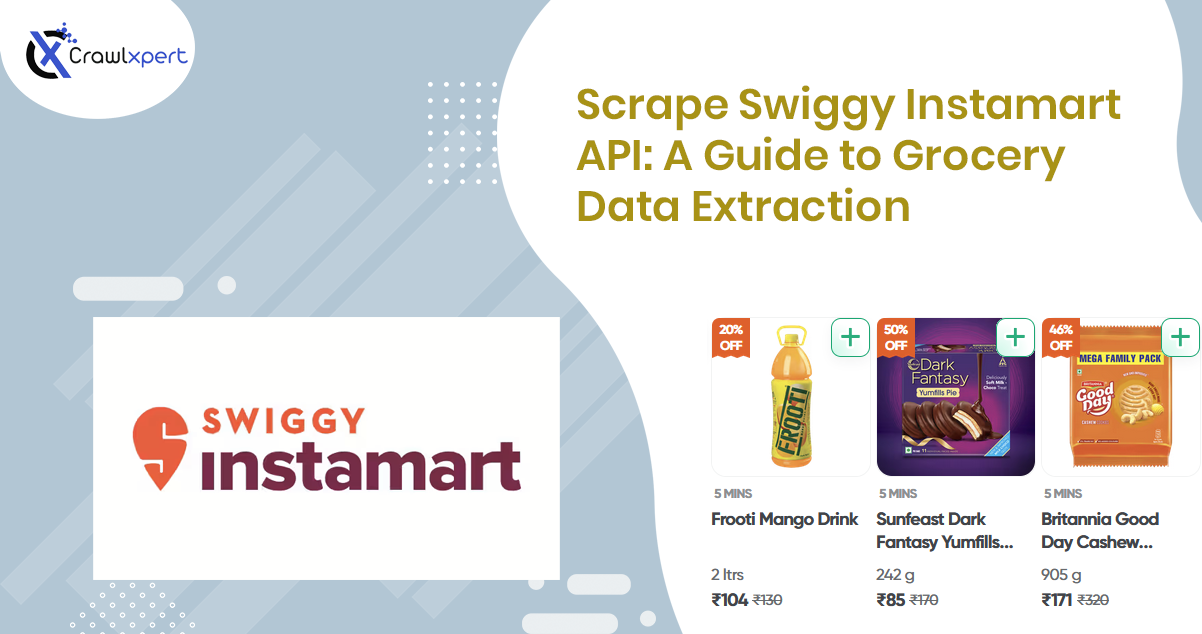
Scrape Swiggy Instamart API: A Guide to Grocery Data Extraction
Published on October 2, 2025
In the rapidly growing Quick Commerce (Q-Commerce) space, Swiggy Instamart has emerged as a dominant player, offering 10–30 minute delivery of groceries, snacks, and household essentials. Behind its seamless interface lies a complex and dynamic data ecosystem—pricing algorithms, real-time inventory, regional assortments, and targeted promotions.
Businesses seeking competitive intelligence, demand forecasting, and regional analysis can gain powerful insights by extracting Swiggy Instamart data through unofficial APIs and scraping methods. This blog will walk you through how to scrape Swiggy Instamart data, how the system works, what kind of information can be extracted, and the value it offers across various industries.
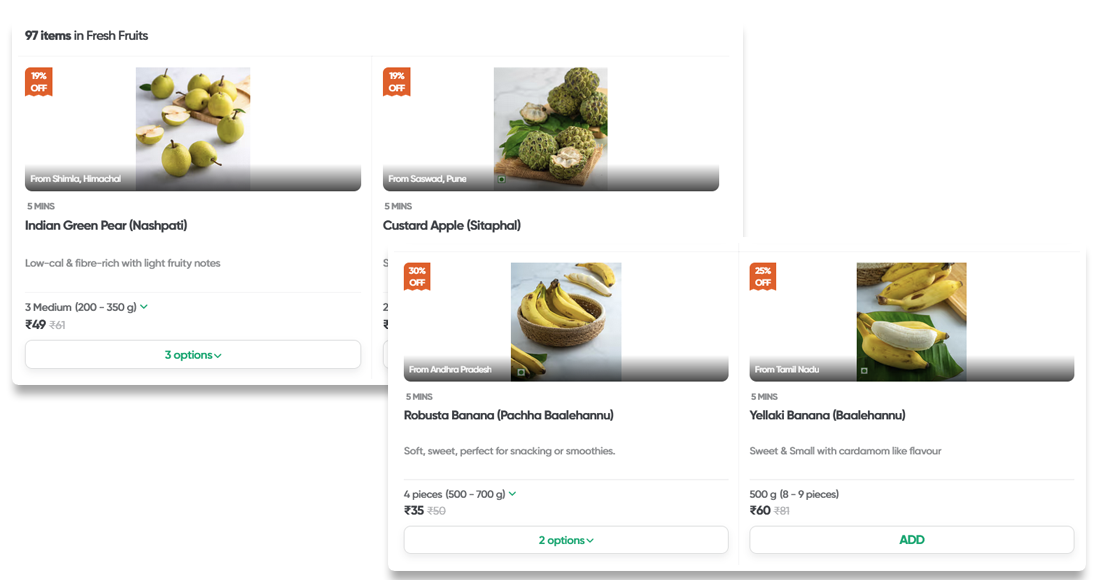
1. Why Scrape Swiggy Instamart Data?
The grocery delivery landscape in India is heating up with players like Zepto, Blinkit, and BigBasket battling for hyperlocal supremacy. Having real-time access to your competitor’s inventory, pricing, and delivery capabilities is key to staying ahead.
🎯 Key Business Benefits:
- Competitive Price Monitoring: See how your competitors price common SKUs like milk, oil, snacks, and personal care products.
- Demand Pattern Analysis: Track frequently promoted items and availability trends.
- Regional Strategy Optimization: Compare assortments and pricing across PIN codes and cities.
- Inventory Benchmarking: Identify product stockouts and availability patterns for operational decisions.
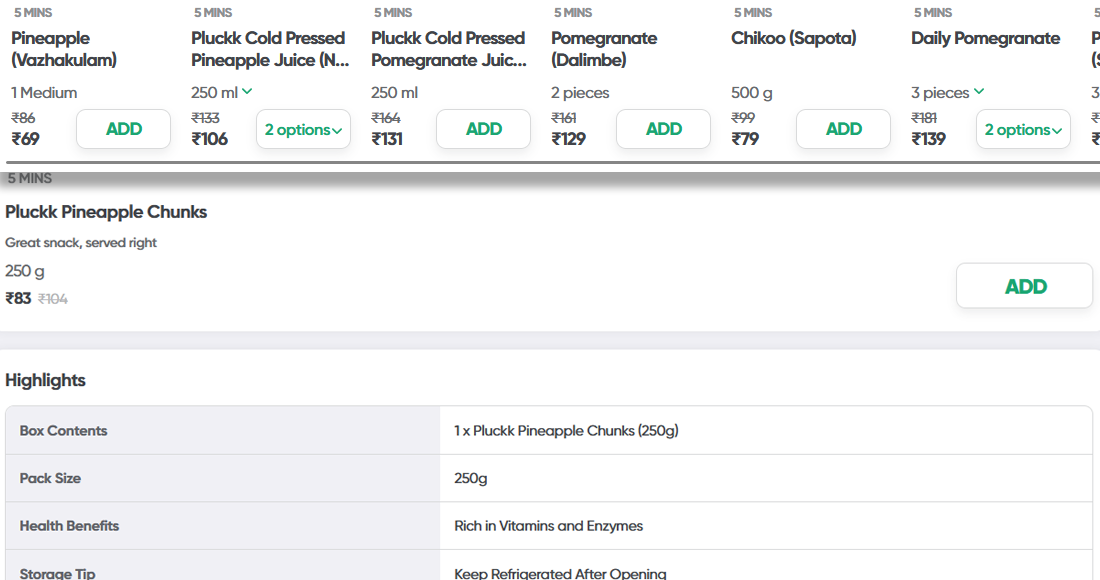
2. What Data Can You Extract from Swiggy Instamart?
Swiggy Instamart APIs (while unofficial) return structured data through JSON responses. These responses can be scraped by intercepting API calls through browser DevTools or with automation tools.
Here’s what you can extract:
| Data Type | Description |
|---|---|
| Product Name | Full name of the grocery item |
| Category/Subcategory | E.g., Snacks, Dairy, Personal Care |
| Price | Current selling price (MRP & discounted price) |
| Weight/Size | e.g., 1L, 500ml, 100g |
| Availability | In-stock or Out-of-stock |
| Brand | e.g., Amul, Tata, Surf Excel |
| Promotions | Buy 1 Get 1, flat discounts, or combo offers |
| Product ID | Internal Swiggy catalog ID |
| Store/Region ID | Which Instamart dark store is serving that PIN code |
3. How Does the Swiggy Instamart API Work?
🚀 Step-by-Step Breakdown:
- Visit Swiggy Instamart
- Enter your PIN code
- The page will dynamically load categories and products.
- Use Chrome DevTools → Network Tab → XHR filter to observe API requests.
Look for API endpoints like:
https://www.swiggy.com/api/instamart/home?lat=12.96&lng=77.60
https://www.swiggy.com/api/instamart/catalog?store_id=XXXX
These endpoints return JSON containing:
- Category hierarchy
- Product listings
- Prices and offers
- Availability flags
4. Python Code to Scrape Swiggy Instamart Data
Here’s a basic script to hit a sample catalog endpoint and extract product data.
⚠️ Disclaimer: Always use scraping ethically and for personal or business intelligence use without violating terms.
import requests
import pandas as pd
headers = {
"User-Agent": "Mozilla/5.0",
"Accept": "application/json"
}
url = "https://www.swiggy.com/api/instamart/home?lat=12.9611&lng=77.6387"
response = requests.get(url, headers=headers)
data = response.json()
products = []
for section in data.get('data', {}).get('widgets', []):
for item in section.get('items', []):
name = item.get('product', {}).get('name')
price = item.get('product', {}).get('price', 0) / 100
mrp = item.get('product', {}).get('mrp', 0) / 100
available = item.get('product', {}).get('inStock', False)
category = item.get('product', {}).get('category', 'NA')
products.append({
'Product Name': name,
'MRP': mrp,
'Selling Price': price,
'Availability': available,
'Category': category
})
df = pd.DataFrame(products)
df.to_csv("swiggy_instamart_data.csv", index=False)
5. Real-World Use Cases
📊 Use Case 1: Competitor Price Tracking
Brands like Nestlé, Hindustan Unilever, or Dabur can track pricing of their SKUs on Swiggy Instamart
and compare them against Blinkit or BigBasket.
📦 Use Case 2: Regional Assortment Planning
Retail analytics teams can scrape Swiggy across PIN codes to study assortment density and product
types to inform dark store expansion.
📈 Use Case 3: Demand Forecasting Models
By logging availability and price trends over time, companies can train models to predict:
- Stockouts
- High-demand periods
- Discounted item churn
📍 Use Case 4: Hyperlocal Pricing Strategy
Brands can dynamically adjust pricing by monitoring competitors in real time across different cities
or zones.
6. Tips for Scaling Your Scraping Pipeline
| Tip | Benefit |
|---|---|
| Use rotating proxies | Avoid getting blocked on bulk scraping |
| Throttle request speeds | Mimic human behavior to avoid rate limiting |
| Store data in a database | Enables time-based comparisons and dashboards |
| Monitor for API changes | Swiggy may alter endpoints or payloads |
| Use scheduling tools | Automate scraping daily/weekly with Cron/Airflow |
7. Challenges and Solutions
| Challenge | Fix or Workaround |
|---|---|
| JavaScript rendering | Use Playwright or Selenium for automation |
| Pin code restrictions | Build pin-code rotation module |
| API authentication | Some endpoints may need token headers |
| Inconsistent data format | Normalize category/product naming |
| Legal considerations | Respect usage limits and avoid resale |
8. Legal & Ethical Considerations
Always follow these rules:
- Respect robots.txt (though Swiggy often blocks bots)
- Do not overload servers (add sleep between requests)
- Use data for internal analysis, not for resale or republishing
- Avoid scraping sensitive user or transactional data
Scraping publicly available pricing and inventory data for market research, product monitoring, or regional planning is a standard industry practice when done ethically.
9. Conclusion
Scraping data from Swiggy Instamart via its unofficial API opens up tremendous business intelligence opportunities—especially in India’s hypercompetitive Q-Commerce landscape.
With just a few lines of code, businesses can:
- Benchmark pricing and discounts
- Track stock status
- Optimize inventory strategies
- Personalize marketing by geography
As the battle for delivery supremacy continues, data becomes the ultimate differentiator. Whether you’re a retailer, analytics firm, FMCG brand, or startup—Swiggy Instamart data is a goldmine waiting to be tapped.

