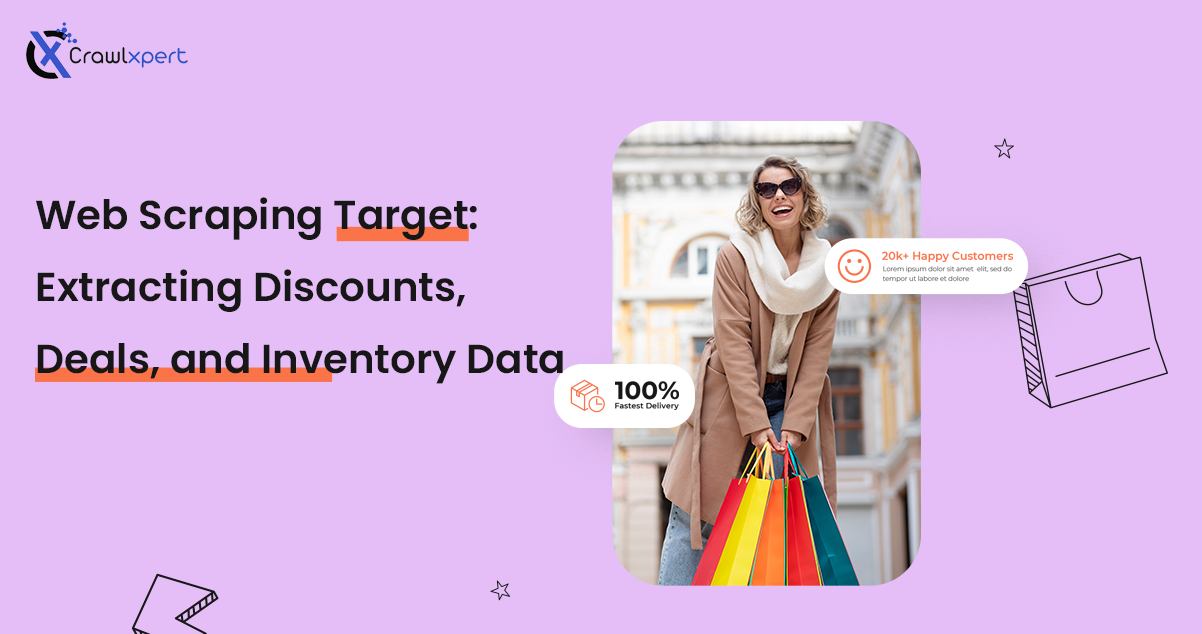
Web Scraping Target: Extracting Discounts, Deals, and Inventory Data
2025 Aug 29
Introduction
In the competitive world of retail, Target stands out as a powerhouse for consumer goods, from groceries and home essentials to electronics and fashion. For businesses, analysts, and savvy shoppers, keeping track of discounts, deals, and inventory on Target’s website can lead to strategic advantages.
Web scraping offers a method to automate the collection of Target's product data, uncovering real-time trends, price drops, inventory changes, and promotional campaigns.
In this comprehensive guide, we’ll explore:
- Why scrape Target?
- How to scrape Target responsibly and effectively.
- What tools, technologies, and techniques are best.
- How to use extracted data for competitive intelligence and smarter decision-making.
Why Scrape Target?
Target is a dynamic retail giant with thousands of products listed online across multiple categories. Scraping their website offers several advantages:
- Real-Time Pricing Intelligence: Monitor dynamic pricing, flash sales, and promotions.
- Inventory Monitoring: Track stock levels, new arrivals, and discontinued items.
- Competitor Benchmarking: Compare Target’s pricing against other retailers.
- Deal Aggregation: Identify and curate the best deals for affiliate marketing or shopping apps.
- Trend Analysis: Recognize emerging consumer product preferences.
- Market Research: Understand how Target adjusts its offerings based on seasons, events, or customer demand.
In short, scraping Target can help businesses optimize pricing, enhance product offerings, and strategize better.
Is It Legal to Scrape Target?
Legality and ethics are critical when it comes to scraping:
- Public vs. Private Data: Scraping public data (products, prices) is safer than trying to access restricted content.
- Terms of Use: Target’s terms generally forbid unauthorized data extraction.
- robots.txt: Always check the robots.txt file to understand which parts of the site are off-limits to bots.
- Responsible Scraping: Never overload their servers with aggressive crawling; maintain a respectful request frequency.
- API Alternative: Target’s partners sometimes have APIs for structured data access.
⚡ Pro Tip: Always scrape responsibly and consult a legal expert for commercial or large-scale projects.
Challenges of Scraping Target
- Dynamic Content: Many elements are rendered by JavaScript, not directly visible in the page source.
- Pagination: Product listings are broken into multiple pages requiring careful navigation.
- Rate Limiting: Too many rapid requests can trigger security systems.
- Anti-Bot Mechanisms: CAPTCHAs, IP blocking, and bot detection tools can halt scraping.
- Session Handling: Target may require cookies or session tokens for consistent browsing.
✅ Good planning and tools help overcome these challenges efficiently.
Key Data Points to Scrape from Target
- Product Name
- Product Price (original price and discounted price)
- Discount Percentage
- Product Category
- Product URL
- Stock Availability ("In Stock", "Out of Stock")
- Product Reviews and Ratings
- Item Description
- SKU (Stock Keeping Unit)
- Delivery/Pickup Options
- Promotional Tags (like "Sale", "Clearance", "Deal Days")
The more structured your data extraction, the easier your analysis will be later.
Best Tools and Technologies for Scraping Target
Languages
- Python (industry standard for scraping)
- Node.js (especially for JavaScript-heavy sites)
Libraries and Frameworks
- BeautifulSoup (easy HTML parsing)
- Scrapy (complete crawling framework)
- Selenium (for JavaScript-heavy or dynamically loaded content)
- Playwright (modern headless browser automation)
- Puppeteer (good for JavaScript rendering in Node.js)
Support Tools
- Rotating Proxies: Avoid IP bans.
- Headless Browsers: Mimic human browsing behavior.
- User-Agent Rotation: Make each request look different.
How to Scrape Target: Step-by-Step
pip install requests beautifulsoup4 lxmlpip install seleniumimport requests
from bs4 import BeautifulSoup
headers = {
"User-Agent": "Mozilla/5.0 (Windows NT 10.0; Win64; x64)"
}
url = "https://www.target.com/c/deals/-/N-5xsxu"
response = requests.get(url, headers=headers)
soup = BeautifulSoup(response.text, 'lxml')products = soup.select('.styles__ProductCardWrapper-sc-__sc-13c7o9p-0')
for product in products:
name = product.select_one('.styles__StyledTitle-sc-__sc-16rmy8i-4').text
price = product.select_one('.styles__PriceFontSize-sc-__sc-1xg9z9n-2').text
print(f"Name: {name}\nPrice: {price}\n")⚡ Note: Class names might be dynamic and subject to change. It's better to use Selenium if elements are dynamically generated.
from selenium import webdriver
from bs4 import BeautifulSoup
import time
driver = webdriver.Chrome()
driver.get("https://www.target.com/c/deals/-/N-5xsxu")
time.sleep(5) # Allow JavaScript to load
soup = BeautifulSoup(driver.page_source, 'lxml')
products = soup.select('.styles__ProductCardWrapper-sc-__sc-13c7o9p-0')
for product in products:
name = product.select_one('.styles__StyledTitle-sc-__sc-16rmy8i-4').text
price = product.select_one('.styles__PriceFontSize-sc-__sc-1xg9z9n-2').text
print(f"Name: {name}\nPrice: {price}\n")
driver.quit()How to Extract Discount and Deal Information
Discounts usually appear as:
- Strikethrough prices (original)
- New discounted prices
- Percentage off indicators
Extract both prices and calculate discount rates if needed:
original_price = 49.99
discounted_price = 39.99
discount_percentage = ((original_price - discounted_price) / original_price) * 100
print(f"Discount: {discount_percentage:.2f}%")Inventory Monitoring: Scraping Stock Status
Inventory data is crucial for trend and availability analysis. Look for phrases like:
- "In Stock"
- "Out of Stock"
- "Only X left"
stock_status = product.select_one('.styles__AvailabilityText-sc-__sc-16rmy8i-8').text
print(f"Stock Status: {stock_status}")Scaling Scraping for Target
- Use Proxies: Rotate IP addresses to avoid blocks.
- Set Randomized Delays: Sleep between requests randomly (e.g., 2–10 seconds).
- Avoid Scraping During Peak Hours: Scrape during low-traffic hours.
- Cache HTML: Save a copy of pages locally to avoid reloading.
- Retry Mechanisms: Auto-retry failed requests.
- Store Data Efficiently: Use databases like PostgreSQL or NoSQL like MongoDB.
Turning Scraped Data into Insights
- Price Trend Analysis — Track how prices change over time for the same product.
- Deal Discovery — Spot patterns in when certain categories go on sale.
- Stockout Alerts — Detect when popular products run out of stock.
- Competitor Analysis — Compare with Amazon, Walmart, and Best Buy.
- Sentiment Analysis — Extract reviews to understand customer preferences.
Ethical Considerations and Best Practices
- Be Transparent: Don’t mislead users if you use scraped data.
- Respect Robots.txt: Don’t scrape disallowed pages.
- Throttle Your Requests: Don’t overload servers.
- Stay Updated: Target’s website structure can change — monitor for updates.
Always aim for ethical and sustainable scraping practices.
Conclusion
Scraping Target can unlock massive opportunities for businesses, researchers, and developers. By gathering discounts, deals, and inventory data, you can:
- Offer better pricing strategies
- Create deal aggregation apps
- Understand product availability patterns
- Benchmark Target against competitors
With the right tools like Python, Selenium, and BeautifulSoup, and by following ethical guidelines, you can extract Target’s retail insights safely and effectively. Remember: the real magic happens when you turn raw data into actionable intelligence.

