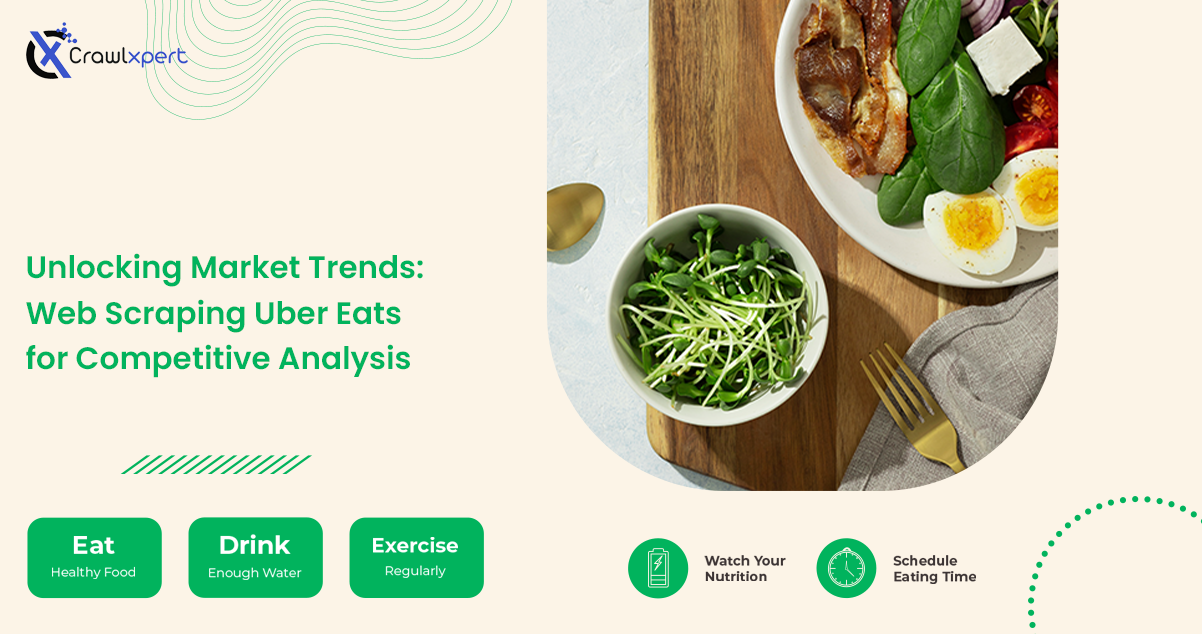
Unlocking Market Trends: Web Scraping Uber Eats for Competitive Analysis
2025 June 28
Introduction
Adaptable as it is fast-paced, demand-competitive, and data-driven, the business focuses on food delivery services. Web Scraping Uber Eats Data allows companies, analysts, and researchers to reveal the customer pricing trends, restaurant performance, and even preferences. Such data collection and extraction would enable the company to enhance strategies, pricing, and, most importantly, customer satisfaction.
This is a full guide on Uber Eats Data Scraping including techniques, tools, difficulties, and ethics. For Competitive Analysis or getting insights from Scraping Uber Eats, this tutorial will guide you with even more exciting things.
Why Scrape Uber Eats for Competitive Analysis?
- Pricing Strategy Optimization
Tracking competitors' menu prices allows restaurants to adjust their own pricing strategies and stay competitive. - Identifying Popular Dishes & Market Trends
Analyzing menu items and customer preferences helps businesses understand what sells best in different locations. - Delivery Time & Service Efficiency Insights
Uber Eats Data Extraction can help identify peak hours, delivery speeds, and service efficiency across different areas. - Customer Sentiment & Review Analysis
By collecting and analyzing customer reviews, businesses can improve services and address common complaints. - Market Expansion & Competitor Benchmarking
Uber Eats Data Collections enable businesses to evaluate new market opportunities and benchmark against competitors.
Ethical & Legal Considerations in Uber Eats Data Scraping
Before starting, it's crucial to ensure that your data collection methods comply with ethical and legal guidelines.
Key Considerations:
- Respect Uber Eats’ Robots.txt File – This file outlines what parts of the website can be scraped.
- Use Responsible Scraping Techniques – Avoid sending too many requests in a short period to prevent server overload.
- Ensure Compliance with Data Privacy Regulations – Stay compliant with GDPR, CCPA, and other relevant laws.
- Utilize Data for Ethical Purposes – Ensure that extracted data is used for legitimate business intelligence and analysis.
Setting Up Your Web Scraping Environment
To Extract Uber Eats Data efficiently, you need the right tools and setup.
1. Programming Languages
- Python – The most popular language for web scraping.
- JavaScript (Node.js) – Useful for handling dynamic content.
2. Web Scraping Libraries
- BeautifulSoup – Best for extracting static HTML data.
- Scrapy – A powerful web crawling framework.
- Selenium – Required for scraping JavaScript-rendered content.
- Puppeteer – A headless browser tool for interacting with dynamic websites.
3. Data Storage & Processing
- CSV/Excel – Suitable for small datasets.
- MySQL/PostgreSQL – For managing larger datasets.
- MongoDB – NoSQL storage for flexible data handling.
Step-by-Step Guide to Scraping Uber Eats Data
Step 1: Understanding Uber Eats’ Website Structure
Uber Eats loads content dynamically using AJAX calls. To scrape efficiently, analyze network requests using Developer Tools.
Step 2: Identifying Key Data Points
- Restaurant name, location, and rating
- Menu items, pricing, and discounts
- Estimated delivery times
- Customer reviews and sentiment analysis
Step 3: Extracting Uber Eats Data with Python
Using BeautifulSoup for Static Data Extraction
import requests
from bs4 import BeautifulSoup
url = "https://www.ubereats.com/"
headers = {"User-Agent": "Mozilla/5.0"}
response = requests.get(url, headers=headers)
soup = BeautifulSoup(response.text, "html.parser")
restaurants = soup.find_all("div", class_="restaurant-name")
for restaurant in restaurants:
print(restaurant.text)Using Selenium for Dynamic Content
from selenium import webdriver
from selenium.webdriver.common.by import By
from selenium.webdriver.chrome.service import Service
service = Service("path_to_chromedriver")
driver = webdriver.Chrome(service=service)
driver.get("https://www.ubereats.com")
restaurants = driver.find_elements(By.CLASS_NAME, "restaurant-name")
for restaurant in restaurants:
print(restaurant.text)
driver.quit()Step 4: Handling Anti-Scraping Measures
- Use rotating proxies (ScraperAPI, BrightData, etc.).
- Implement headless browsing with Puppeteer or Selenium.
- Randomize user agents and request headers to mimic human behavior.
Step 5: Storing & Analyzing Uber Eats Data
Convert extracted data into a structured format for further analysis.
import pandas as pd
data = {"Restaurant": ["Taco Express", "Pizza World"], "Rating": [4.5, 4.2]}
df = pd.DataFrame(data)
df.to_csv("uber_eats_data.csv", index=False)Analyzing Uber Eats Data for Competitive Insights
1. Price Comparison & Trend Analysis
Compare menu prices to detect pricing strategies and market trends.
2. Customer Sentiment Analysis
Utilize Natural Language Processing (NLP) to analyze customer reviews.
from textblob import TextBlob
review = "Great food, fast delivery!"
sentiment = TextBlob(review).sentiment.polarity
print("Sentiment Score:", sentiment)3. Delivery Time Analysis
Analyze delivery estimates to optimize service efficiency and customer satisfaction.
Challenges & Solutions in Uber Eats Data Scraping
| Challenge | Solution |
|---|---|
| Dynamic Content | Use Selenium or Puppeteer |
| CAPTCHA Restrictions | Use CAPTCHA-solving services |
| IP Blocking | Implement rotating proxies |
| Data Structure Changes | Regularly update scraping scripts |
Ethical Considerations & Best Practices
- Respect robots.txt – Follow Uber Eats’ scraping policies.
- Use rate-limiting – Avoid overwhelming Uber Eats’ servers.
- Ensure compliance – Follow data privacy laws like GDPR and CCPA.
- Leverage insights responsibly – Use data for ethical business analysis.
Conclusion
Uber Eats data extraction represents a very good case where the changes in market trends, pricing strategies, and consumer preferences are gathered. Through the tools and techniques they employ, businesses can optimally make Uber Eats Data Extraction for competitive analysis.
CrawlXpert is a well-known provider of web scraping solutions for automated and scalable data collection from Uber Eats.
Are you ready to open new doors towards unlocking trends in the market? Get started scraping Uber Eats with CrawlXpert's advanced tools and techniques!

